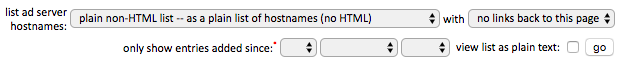I was shuffling to catch up with news waiting for Google I/O 2016 to start (which was 1AM my timezone), while an idea just popped up: let’s build an ad blocker to browse news in my phone without the unwanted distraction!
Some brainstorming needed here. We’re gonna need to prevent WebView from loading ads, or unwanted resources, when it tries to load a webpage. A little digging into WebView documentation leads us to WebViewClient1. We can use shouldInterceptRequest() to intercept each request issued by a webpage, check its URL and decide whether we want to load resources from that URL.
Now how do we identify if resources from a URL are potentially ads? Let’s check how popular ad blockers like uBlock Origin or AdBlock do it: they both have a few black lists of things to filter. Easylist, EasyPrivacy, etc are some well known ones, but are overkill for our needs: they specify sites with CSS selectors, while we only have a URL to work with here. pgl.yoyo.org list2 used by uBlock Origin seems to be promising though: it generates all hostnames considered ad servers. Now we only need to match blacklisted hostnames with our URL!
TL;DR
A summary of what we need to do:
- Get the list of ad hostnames from pgl.yoyo.org
- Save the list somewhere, load it when application starts
- Use
WebViewClient.shouldInterceptRequest(WebView, String)to intercept requests - Check if the request URL belongs to one of the hostnames in the list and override it, returning a dummy resource instead of the actual one, which is supposed to be ads
Getting list of ad hostnames
pgl.yoyo.org site provides a few options to generate the list. Since we only care about hostnames without IP addresses, let’s choose plain non-HTML list -- as a plain list of hostnames (no HTML) with no links back to this page (we should accredit it somewhere else of course).
This will give us a list as follows:
pgl.yoyo.org.txt
101com.com
101order.com
123found.com
180hits.de
180searchassistant.com
1x1rank.com
207.net
247media.com
...Load ad hostnames into memory
We can either save this list to a file, include it as an asset, or as a raw resource in our app3. In either case we will have to do I/O operation to read from this file. Let’s pick asset.
Loading from file is simple. Okio is used below, but it can be replaced by java.io APIs. One thing to keep in mind is we should do I/O operation in background thread. A simple AsyncTask will do. Here we load directly into a static Set variable, which would persist in memory as long as the app process runs, but let’s keep it simple here.
MyApplication.java
public class MyApplication extends Application {
@Override
public void onCreate() {
super.onCreate();
AdBlocker.init(this);
}
}AdBlocker.java
public class AdBlocker {
private static final String AD_HOSTS_FILE = "pgl.yoyo.org.txt";
private static final Set<String> AD_HOSTS = new HashSet<>();
public static void init(Context context) {
new AsyncTask<Void, Void, Void>() {
@Override
protected Void doInBackground(Void... params) {
try {
loadFromAssets(context);
} catch (IOException e) {
// noop
}
return null;
}
}.execute();
}
@WorkerThread
private static void loadFromAssets(Context context) throws IOException {
InputStream stream = context.getAssets().open(AD_HOSTS_FILE);
BufferedSource buffer = Okio.buffer(Okio.source(stream));
String line;
while ((line = buffer.readUtf8Line()) != null) {
AD_HOSTS.add(line);
}
buffer.close();
stream.close();
}
}Intercept request
Next step is to intercept WebView’s requests4 to check if they should be overriden. The logic below caches previously checked results from the same session so we don’t end up rechecking the same URL.
webView.setWebViewClient(new WebViewClient() {
private Map<String, Boolean> loadedUrls = new HashMap<>();
@TargetApi(Build.VERSION_CODES.HONEYCOMB)
@Override
public WebResourceResponse shouldInterceptRequest(WebView view, String url) {
boolean ad;
if (!loadedUrls.containsKey(url)) {
ad = AdBlocker.isAd(url);
loadedUrls.put(url, ad);
} else {
ad = mLoadedUrls.get(url);
}
return ad ? AdBlocker.createEmptyResource() :
super.shouldInterceptRequest(view, url);
}
});
webView.loadUrl("http://example.com");Match domain and override resource
Last step is to implement AdBlocker.isAd(url) and AdBlocker.createEmptyResource(). The latter one should be straightforward. The interesting bit now is how to match a full URL with the list of hostnames.
Let’s consider ads from Google Doubleclick network: it has URLs with hosts such as pubads.g.doubleclick.net, adclick.g.doubleclick.net, googleads.g.doubleckick.net. We have one single entry in our list that may match - doubleclick.net. Our strategy here would be to extract the host from URL, walk up the sub-domain chain, try to match the whole sub-domain first, then keep stripping off the sub-domain until we exhaust or find a match.
// Checking if pubads.g.doubleclick.net is a match
doubleclick.net != pubads.g.doubleclick.net
doubleclick.net != g.doubleclick.net
doubleclick.net == doubleclick.net
-> block pubads.g.doubleclick.netAdBlocker.java
import okhttp3.HttpUrl;
public class AdBlocker {
private static final Set<String> AD_HOSTS = new HashSet<>();
...
public static boolean isAd(String url) {
HttpUrl httpUrl = HttpUrl.parse(url);
return isAdHost(httpUrl != null ? httpUrl.host() : "");
}
private static boolean isAdHost(String host) {
if (TextUtils.isEmpty(host)) {
return false;
}
int index = host.indexOf(".");
return index >= 0 && (AD_HOSTS.contains(host) ||
index + 1 < host.length() && isAdHost(host.substring(index + 1)));
}
@TargetApi(Build.VERSION_CODES.HONEYCOMB)
public static WebResourceResponse createEmptyResource() {
return new WebResourceResponse("text/plain", "utf-8", new ByteArrayInputStream("".getBytes()));
}
}Check out a demo below:
That’s fun! Add an adress bar, a progress bar, a few standard browser buttons and you now have an ad-free Android web browser, built by yourself! The solution is not as comprehensive as uBlock Origin or AdBlock, but it should remove enough distraction.
A complete implementation can be found on Materialistic’s Github repository:
-
WebViewClientwill be called when things happen that impact the rendering of the content, eg, errors or form submissions. You can also intercept URL loading here (viashouldOverrideUrlLoading()). - developer.android.com ↩ -
Ad blocking with ad server hostnames and IP addresses - https://pgl.yoyo.org/as/ ↩
-
res/raw/stores arbitrary files that have resource ID.assets/stores file with original file names and file hierarchy, but without resource ID. - developer.android.com ↩ -
WebViewClient.shouldInterceptRequest()is only available from API 11, and has been deprecated since API 21. The newer version currently wires up to this one, so implementing one should be sufficient for now. ↩